I guess everyone already knew that Google Reader Service will be terminated by July, so I just created this step by step instructions to export all my feeds for backup through Google Takeout service(hope this one won’t be terminated :P)
Here it is:
- Navigate to Google Reader Settings

- Select “Import/Export” tab, then choose “Download your data through Takeout”

- Then will be redirected to takeout page with reader data generating
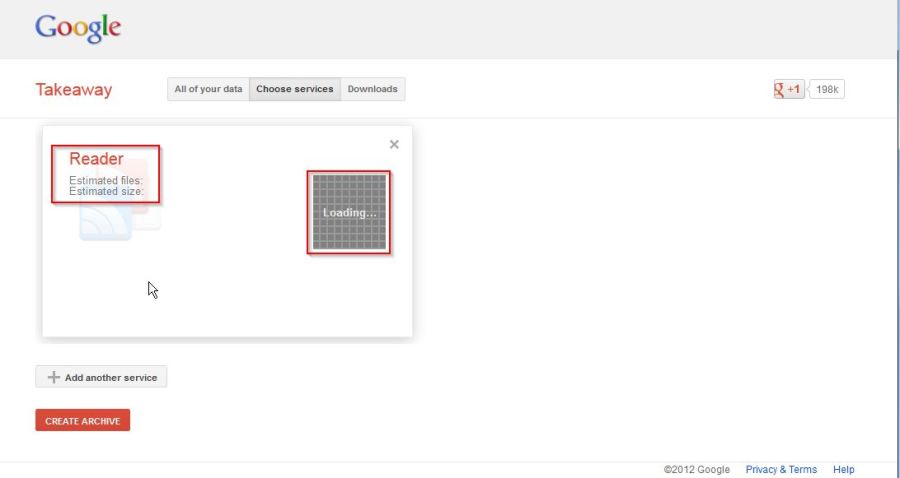
- Wait the process reach 100%, then click “Create Archive”

- Now the Reader data can be downloaded as a zip file

- The zip file should include all reader data you have
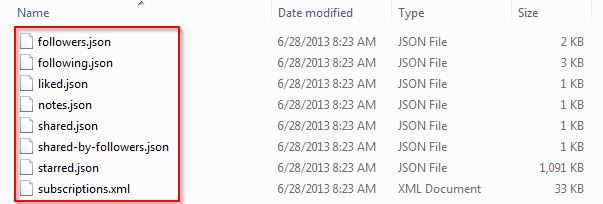
Now you’ll be able to import your reader feeds to an alternative like feedly
