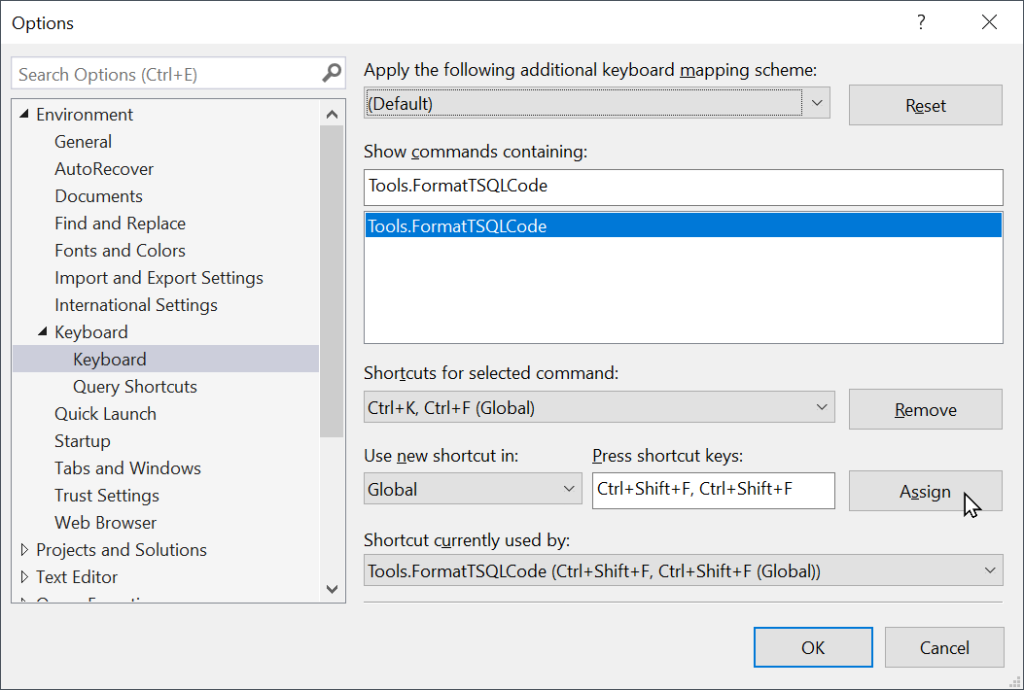Since the official Poor Man’s TSQL Formatter is not support the latest version SSMS v20 yet, it needs a little bit tweak to make it work:
Assuming that previous version (2014-2018) has been installed before
Download the PoorMansTSqlFormatterSSMSPackage.Setup.1.6.16.msi from https://poorsql.com/
Create a folder named ‘Extensions‘ under ‘C:\Program Files (x86)\Microsoft SQL Server Management Studio 20\‘ (If you install SSMS somewhere else, please change this path accordingly), then create a text file with the following content and saved it with name: ‘PoorMansTSqlFormatterSSMSPackage.pkgdef’:
[$RootKey$\InstalledProducts\FormatterPackage]
@="#ProductName"
"PID"="1.6.16"
"ProductDetails"="#ProductDescription"
[$RootKey$\Packages\{247609b1-2692-47d6-972a-976544685f0e}]
@="FormatterPackage"
"InprocServer32"="$WinDir$\SYSTEM32\MSCOREE.DLL"
"Class"="PoorMansTSqlFormatterSSMSPackage.FormatterPackage"
"CodeBase"="C:\Program Files (x86)\PoorMansTSqlFormatterSSMSExtension\PoorMansTSqlFormatterSSMSPackage.dll"
[$RootKey$\AutoLoadPackages\{48ea4a80-f14e-4107-88fa-8d0016f30b9c}]
"{247609b1-2692-47d6-972a-976544685f0e}"=dword:00000000
[$RootKey$\Menus]
"{247609b1-2692-47d6-972a-976544685f0e}"=", Menus.ctmenu, 1"How to setup your own keyboard shortcut to format the code?
The default pre-configured keyboard shortcut won’t work since it has been conflict to the operation: “Edit.FormatSelection” (you have to remove it if you want to bind with the default keyboard shortcut), however, I like to setup my own, navigate to Tools -> Options -> Keyboard -> Keyboard -> Search “Tools.FormatTSQLCode” and assigned your own keyboard shortcut(I like to bind it with “Ctrl+Shift+F, Ctrl+Shift+F” (Need to remove the “Ctrl+Shift+F” binding for “Query.ResultsToFile“).